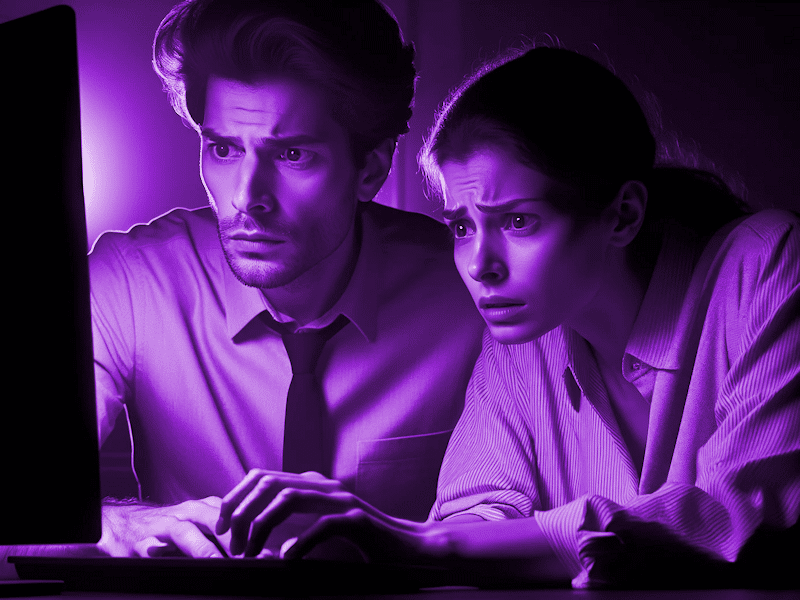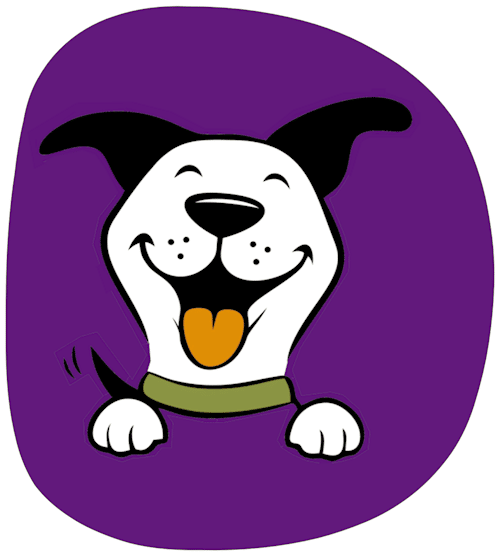Imagine what would happen if your lovely new website disappeared.
It might seem unlikely, but both accidents and malicious attacks do happen, so it’s worth taking the possibility seriously and thinking about backup and security measures.
Backing up your website
Your web hosting provider should be regularly backing up your site, so check what is backed up and when.
For WordPress websites – which is what I create – it’s important to backup files, databases, plugins and themes.
To make sure that my own site and those of my clients are properly protected, I rely not only on the hosting provider – Hostinger – to run daily backups, but I also install the UpdraftPlus plugin which can be scheduled to run backups as required, can be used to restore a site, and even to clone it and copy the whole thing to a new domain or host.
Installing website security
You can limit the chances of malicious attacks by installing a website security app to keep intruders at bay.
There’s a range of products available. Googling ‘wordpress website security’ will find plenty of articles giving advice, while searching for ‘wordpress security plugins’ will help you identify products to investigate further.
By default, I install the free version of Wordfence on clients’ sites. It can be both alarming to see how many attacks a site can come under each day and comforting to know that Wordfence is working to keep the sites safe.
SSL certificates
It’s also worth mentioning the importance of installing a Secure Sockets Layer (SSL) certificate, which will change your site’s address from the basic ‘hyper text transfer protocol’ (http) to ‘hyper text transfer protocol secure’ (https).
SSL improves website security by encrypting traffic between the site’s server and the user’s browser. Having a secure (https) site is vital if you’re running an online shop, and is increasingly seen as being necessary even for other websites.
Some web designers and hosting companies charge for buying and/or installing an SSL certificate – and in some cases require them to be renewed annually.
It’s worth noting that Hostinger now provide a lifetime SSL certificate free of charge – and also that I was paying for SSL certificates and installing them free of charge for my clients before Hostinger’s initiative!
To find out more about my WordPress web design services – including quality hosting – just mail eric@doodlydog.wales.