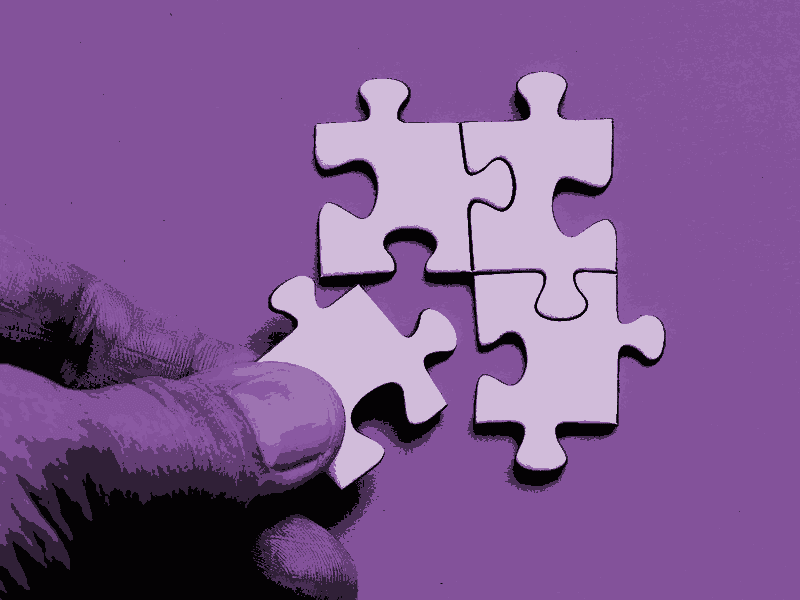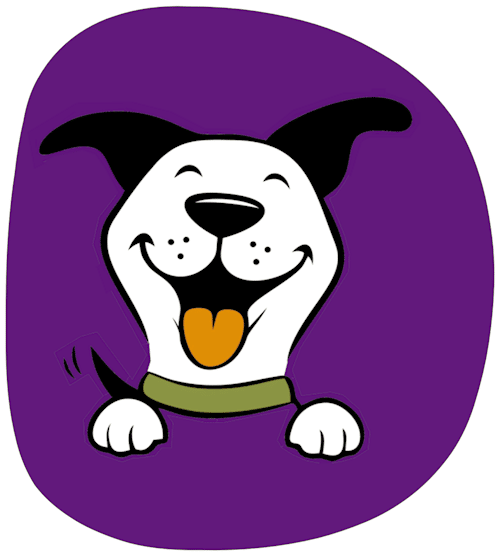Imagine your new website: how good it looks, how well it works, how great it feels as all the pieces slot together exactly as you want them to.
Now think about how well prepared you were and how the time spent planning your site paid off.
Yes, there were a lot of things to think about, but you just about covered them all thanks to this helpful guide listing 10 things to consider before launching a new website:
- 1 Domain name
- 2 Hosting
- 3 Email
- 4 Content
- 5 Design
- 6 SEO
- 7 Security
- 8 Marketing
- 9 Analytics
- 10 Aftercare
1 Domain name
Your website will need an address, so that people can find it. Formally known as a domain name, you can either register it yourself or get someone else – such as a web designer – to do it for you.
When thinking about a name, consider issues such as length (shorter is better), ease of spelling and pronunciation, and how memorable it’s likely to be.
Bear in mind that your domain name won’t just be your website address, but will be used as an email address and on promotional materials such as business cards, flyers and even on vehicles.
Examples of good domain names include apple.com and next.co.uk because they’re short and easy to remember.
By contrast, although the name ‘theshopwhereyoucanbuywhateveryouwant.com’ might be memorable, using it in email addresses and on company livery would be challenging.
If you want to use the name on social media, check that it’s not already being used as a Twitter handle etc. If it is, think about the implications and whether there are other options for you. If it’s not yet being used on social media, then grab your social media profiles as soon as the domain name is registered.
For a brief overview of the relationship between websites, domains, hosting and the internet, see my blog post: If websites were houses on Internet Street.
2 Hosting
In order for your website to be visible on the internet, it needs to be ‘hosted’ somewhere. That is, all the files and data associated with it need to be uploaded to a ‘server’ (a mixture of computer hardware and software) managed by a company that specialises in web hosting.
The hosting provider stores the various elements of your site securely and, when someone enters your domain name into a browser or clicks a link to your site, those elements are transferred from the server to the browser and the user sees your website.
Poor quality hosting can slow down your website, so make sure you choose a good hosting package.
Some web designers ‘white label’ their hosting packages, so it looks like they’re hosting sites themselves.
They’re not; hosting is an expensive business, requiring dedicated resources and serious expertise. Before signing up to a hosting package, it’s worth asking who’s actually providing it and how good it is.
I use cloud-based hosting from Hostinger, which provides excellent reliability, is far faster than the shared hosting which many small businesses use, and is much cheaper than dedicated hosting. (For more details, see Hostinger’s page What Is Cloud Hosting?)
To improve speed for UK-based visitors, my sites are generally based at a datacentre in the UK, but for sites getting more visitors from other parts of the world, the server location can be changed.
3 Email
An email address based on your domain name will always look more professional than one that uses Gmail, Outlook, Yahoo or some other email service.
Once you’ve got your domain name and hosting sorted, you should organise your new email accounts.
Email is set up via the hosting package. Depending on who manages the hosting, it should be a quick, straightforward process for either you or your web designer.
Once the email addresses you want have been added, make sure you can access them on whatever devices you’ll be using to read and send your messages.
I don’t charge clients for creating email addresses or for helping set them up on their devices; if you’re paying someone for email setup, ask why.
4 Content
If you’re launching a website, you presumably know what you want it to do but, whether you’re selling something, providing information or entertaining people, here are a few content-related issues to consider before your site gets to the design stage:
Content types
In his article How To Write Killer Website Content That Attracts People, Matthew Woodward defines website content as ‘anything on your website that a user can use, read or interact with’ and splits it into three categories:
‘Textual: This is anything written or text-based; like blog posts, news articles and even the words on your homepage.
Visual: This is anything your user can see; like a video, an infographic or just a photograph.
Aural: This is anything that can be heard on your site; like songs or podcast episodes.’
Text is really important for getting your site found and ranked by search engines and, unless your website is extremely unusual, you’ll be using plenty of it. But what about visual and aural content?
Think of how your site might benefit from the use of images and/or video. Could they be used to break up large sections of text? To show how to use a product? To introduce you to your audience?
Will there be a role for music or the spoken word and, if so, how would those elements fit into your site?
It’s also worth thinking of what other formats you’ll want to use on your site. If you want to share a fact sheet or user manual, then a PDF file might be the best option; for a product brochure, an ebook might be better.
Content creation
Who’s going to create your website content? Will you be writing copy, taking photos and recording videos yourself?
If you decide to write your own copy, are you up to the task? Do you have experience of writing? How’s your spelling? Grammar? Punctuation? (You might like to read my blog post Tips on writing for the web.)
Or will you need help from a copywriter, professional photographer or videographer? How much help can your web designer offer? Will they write or edit texts? Can they suggest other people you can work with?
And how much might it cost to get other professionals involved? Will that be a trade-off worth making to save you time and/or produce a professional-looking site?
Generating your initial content is one thing, but what will happen once the site is launched? Who’ll be writing new blog posts, sourcing images or promoting your website on social media?
Content copyright
Although it’s often ignored, copyright is a serious issue. You need to make sure that you are legally entitled to use the words, images, videos and other content on your site.
This might seem like common sense, but I’ve had clients who think it’s okay to take words and/or images from someone else’s website and use them on their own site. It isn’t. Just because something is available on the internet doesn’t mean that anyone can use it for their own purposes.
Getting inspiration from another person’s site is one thing; taking something and using it without permission is stealing. Don’t do it.
The best way to stay legal is to create your own content and/or to use images and videos from stock sources such as Shutterstock, Pexels and Unsplash (to find these and other sources, both free and paid, search ‘copyright free images’ or ‘royalty free images’; if necessary, check that the licensing covers you for commercial use).
If you’re looking for music to use on your site, then searching for ‘copyright free music’ will find a range of sources.
There might, however, be times when you find work by someone else that you really want to use on your site. If you’re borrowing stuff, just make sure you’re using small amounts and that you’re crediting the source. For example, at the start of this section on content, I quote Matthew Woodward and link to the article that I’m citing on his website. Although I’ve used his words, I’ve made it clear that they’re his, not mine.
5 Design
Having decided what content you want on your site, you’ll need to have some idea of how it should be presented.
Whether you’re creating the website yourself or employing a website designer, one way to get ideas is to find some sites you like and ask why you find them appealing.
If possible, also find sites in a similar category to your own and see what works and what doesn’t.
Depending on the purpose of your own website, not everything you see elsewhere will be relevant, but whether it’s layouts, colours, images, fonts, sticky menus, call to action buttons … make a note of them and see whether it’s possible – or desirable – to include similar elements in your own site.
Your website designer should be able to advise on layout, but bear in mind that, unless you’re opting for a single page site, you don’t have to cram everything on to the home page.
If you’re working with WordPress, Weebly, Wix or some other platform, there will be plenty of ready-made templates / themes available. Just make sure you try out a few before committing to one.
Remember that design is not only about how your content is displayed. It’s also about making sure that the words on your site are legible (colour contrast is important for accessibility) and that passages of text are readable (avoid displaying text in long, dense, paragraphs and/or all in upper case).
Although your website should be individual to you, there’s a reason that so many sites share similar layouts: for most of us, design is a question of finding a compromise between individuality, practicality and affordability.
For more, see this article on the Adobe site: Top Website Layouts That Never Grow Old.
6 Search Engine Optimisation (SEO)
When you Google something, do you ever look beyond page one of the search results? No? Then you’re among the 75% to 90% of people who never get past that first page.
Which is bad news for those with websites further down the results list, because many of them will hardly ever be seen.
That’s where search engine optimisation (SEO) comes in. The aim of SEO is to get a website onto that coveted top page and to increase the chances of someone clicking through to it.
Despite people paying for adverts on search engines, it’s estimated that 70% to 80% of people looking for something click on what’s known as ‘organic’ results. They’re the results that aren’t paid for, but which appear because search engines deem them to be most relevant to whatever is being looked for.
SEO should focus not only on issues such as creating quality content and making sure that relevant keywords appear in website headings and texts, but also on website loading speed, how mobile-friendly a site is, and also how reputable and authoritative it is.
While I don’t claim to be an SEO expert, I have used the WordPress plugin The SEO Framework to get my own website to number two on the first page of Google for the search ‘wordpress website designer north wales’. In early November 2022, that was number two of over three million results!
My site also appears on the first page for two similar searches.
7 Backups and security
Imagine what would happen if your lovely new website disappeared.
It might seem unlikely, but both accidents and malicious attacks do happen, so it’s worth taking the possibility seriously and thinking about backup and security measures.
Your web hosting provider should be regularly backing up your site, so check what is backed up and when.
For WordPress websites – which is what I create – it’s important to backup files, databases, plugins and themes.
To make sure that my own site and those of my clients are properly protected, I rely not only on the hosting provider – Hostinger – to run daily backups, but I also install the UpdraftPlus plugin which can be scheduled to run backups as required, can be used to restore a site, and even to clone it and copy the whole thing to a new domain or host.
You can limit the chances of malicious attacks by installing a website security app to keep intruders at bay.
There’s a range of products available. Googling ‘wordpress website security’ will find plenty of articles giving advice, while searching for ‘wordpress security plugins’ will help you identify products to investigate further.
By default, I install the free version of Wordfence Security on clients’ sites. It can be both alarming to see how many attacks a site can come under each day and comforting to know that Wordfence is working to keep the sites safe.
It’s also worth mentioning the importance of installing a Secure Sockets Layer (SSL) certificate, which will change your site’s address from the basic ‘hyper text transfer protocol’ (http) to ‘hyper text transfer protocol secure’ (https).
SSL improves website security by encrypting traffic between the site’s server and the user’s browser. Having a secure (https) site is vital if you’re running an online shop, and is increasingly seen as being necessary even for other websites.
Some web designers and hosting companies charge for buying and/or installing an SSL certificate – and in some cases require them to be renewed annually. For clients hosting their sites with me, I install a lifetime SSL certificate free of charge.
8 Marketing
Ideally, you’ll have prepared the ground for the launch of your new site, if only via social media (which is why you snapped up your social media profiles as soon as your domain was registered!).
But unless you’ve got celebrity-level exposure, you should prepare yourself psychologically for the possibility that the launch of your website will be an underwhelming affair.
The thousands of visitors you’d hoped would flock to your site on the first day or during the first week might well turn out to be only hundreds, scores, or even handfuls.
If that’s the case, and visitor numbers are disappointing, what can you do?
Googling ‘how to promote a website’ will turn up lots of advice and ideas, covering everything from working on your SEO and your blogging, through press releases and email campaigns, to entries in online directories and pay-per-click advertising.
Some of those ideas come with price tags attached, others with implications for the amount of time you can devote to them.
If one or both of those are potentially difficult issues for you, then thinking about how you’re going to market your website before it goes live will at least let you proactively identify appropriate options, rather than find yourself desperately working on ideas – and budgets – after it’s launched.
9 Analytics
Once your site is launched, you’ll want to see how many people visit it, which pages they look at etc. But will you want or need to obtain that data using Google Analytics?
For most website owners, Google provides far too much information.
It’s also intrusive, because the data it collects can be used to identify individuals visiting a website and it therefore fails to meet the requirements of the European Union’s General Data Protection Regulation (GDPR; which, since Brexit, is mirrored in the United Kingdom by the UK GDPR; for more information see the Information Commissioner’s Office Guide to the UK General Data Protection Regulation).
Of the many other analytics tools available, the one I install by default on clients’ websites is the privacy-friendly Plausible Analytics.
Data provided by Plausible includes the number of people visiting a site, their location, pages looked at, and time spent browsing.
I’ve also been testing Microanalytics, which is also privacy-friendly – and which is available free of charge for small-scale users.
If you don’t fancy Plausible or Microanalytics, there are many other options available, both free and paid. Searching for ‘website analytics plugins’ will find plenty of reviews and recommendations.
10 Aftercare
What will happen to your website after it’s launched?
In all the excitement of registering your domain and deciding on what your website will look like, it’s easy to forget that launch day isn’t the end of the process.
Assuming you won’t want it to stay the same for ever or to fall prey to hackers, it will need to be managed.
Someone will have to be responsible for adding new products, blog posts, and changes to prices or opening hours, as well as for updating plugins, themes and new versions of WordPress.
Will that be you, your web designer or someone else?
Looking after it yourself might seem like a good idea, but think about issues such as the time needed to write and add new content, to find images, or to check that updated plugins don’t cause problems on the site.
Don’t let aftercare be an afterthought: consider from the start who’ll be managing your site and find out what support packages your web designer offers – and at what cost. Also find out whether they’ll be happy for someone else, such as a copywriter, to have access to the ‘back end’ of the site to add new content.
Summary
This post has highlighted 10 issues to consider when thinking about launching a new website.
It doesn’t claim to be comprehensive; you might have concerns about other issues and you’ll find different aspects addressed in articles from other authors.
However, whether it’s the importance of registering a domain name, sorting out quality hosting, or thinking about what happens after your site is launched, reading this post should have given you a good idea of what’s involved in creating a new website.
Questions? Feel free to mail me: eric@doodlydog.wales